Best Phone Fix
750W SMD Rework Soldering Station 2 in 1 Soldering Iron Hot Air Welding Station LCD Digital Display For BGA PCB IC Repair 8898
750W SMD Rework Soldering Station 2 in 1 Soldering Iron Hot Air Welding Station LCD Digital Display For BGA PCB IC Repair 8898
Couldn't load pickup availability
SPECIFICATIONS
Brand Name: JCD
Certification: CE
Feature 1: 8898 Soldering station
Feature 10: Accurate temperature
Feature 2: 110V/220V Soldering Station
Feature 3: Use for BGA SMD PCB IC Cell-phone Repair
Feature 4: Welding tools
Feature 5: Repair welding station
Feature 6: Electronic service tools
Feature 7: Mobile phone maintenance tools
Feature 8: Wall mountable
Feature 9: Rapid warming
Hign-concerned Chemical: None
Hot air gun Power: 750W
Model Number: 8898
Origin: Mainland China
Soldering iron power: 80W
is_customized: Yes


JCD 750W SMD Rework Soldering Station 2 in 1 hot air soldering iron LCD Digital display welding station for BGA PCB IC Repair 8898
Hot air heater and welding iron 2in1 rework soldering station.
Dual LCD digital displays to show precision temperature.
Extremely low noise and space saving design.
Intelligence self-detection function features safe personal operation.
Automatic cooling function for effectively prolonging the heater's life and protecting the hot air heater.
Hot air gun
Working Voltage: AC220-240V OR AC100-130V
Frequency: 50Hz/60Hz
Output Power: 750W
Temperature Range: 100°C~500°C
Temperature Stability:±1℃
Air Flow: 150L/min (max)
Soldering iron
Working Voltage: AC220-240V OR AC100-130V
Output Power: 80W
Frequency: 50Hz/60Hz
Temperature Range: 180°C-500°C
Temperature Stability: ±1°C
Soldering Iron : ESD design
Heater Material : Ceramics
How to use:
1. Clean the electronic components to be soldered.
2. Once iron reaches temperature (not too high, recommend 300-400℃).
3. Apply a little solder to the heated iron tip to prevent oxidation, then rub the iron tip to evenly extend the solder to the surface of the iron tip.
4. Start to solder














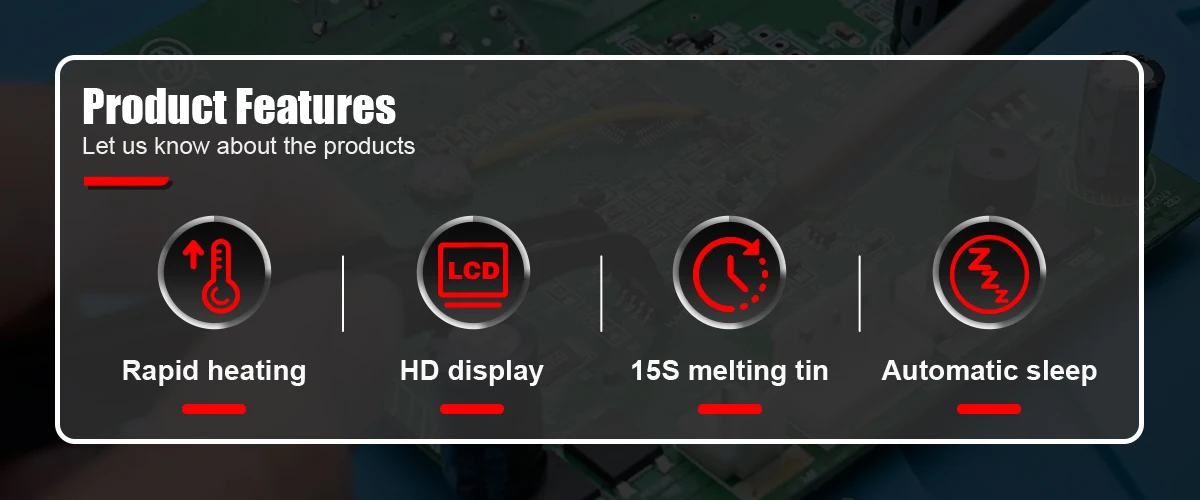
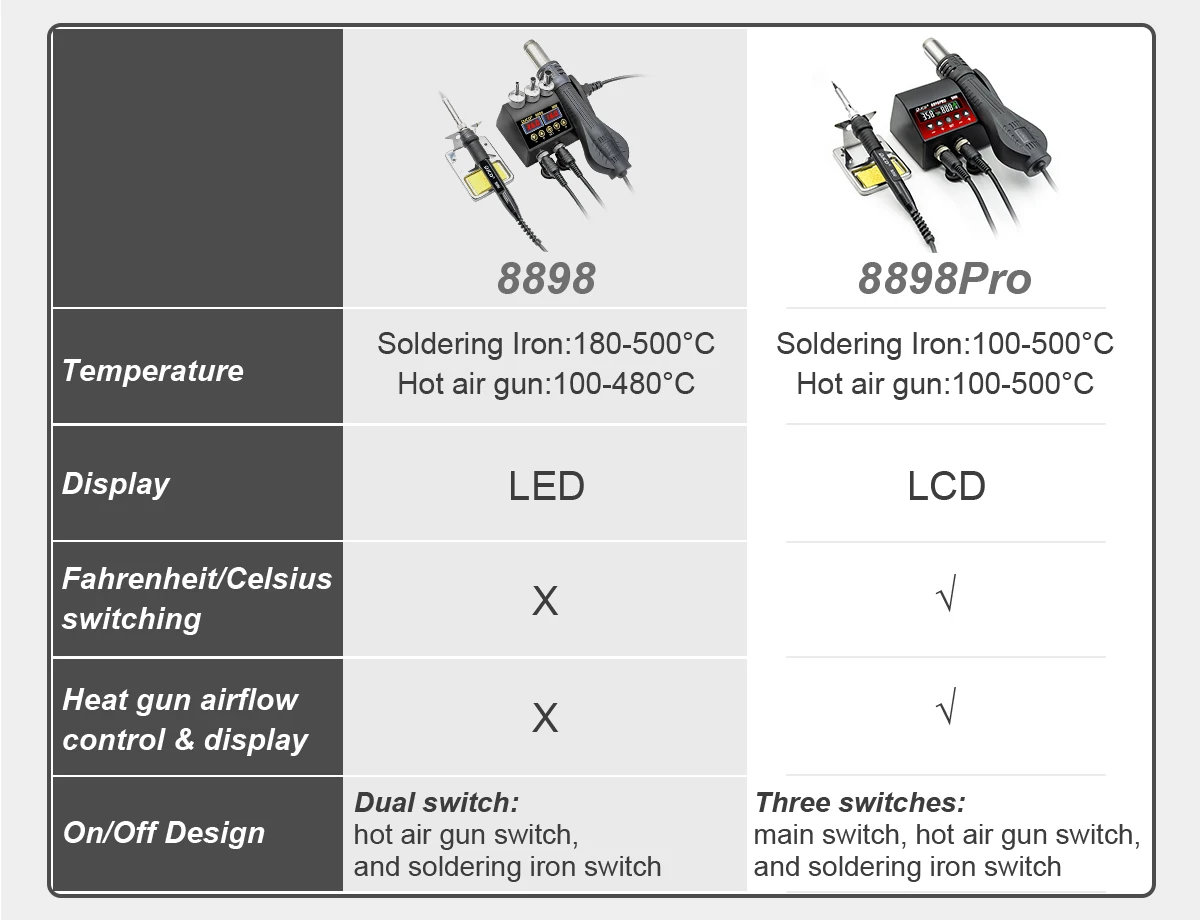










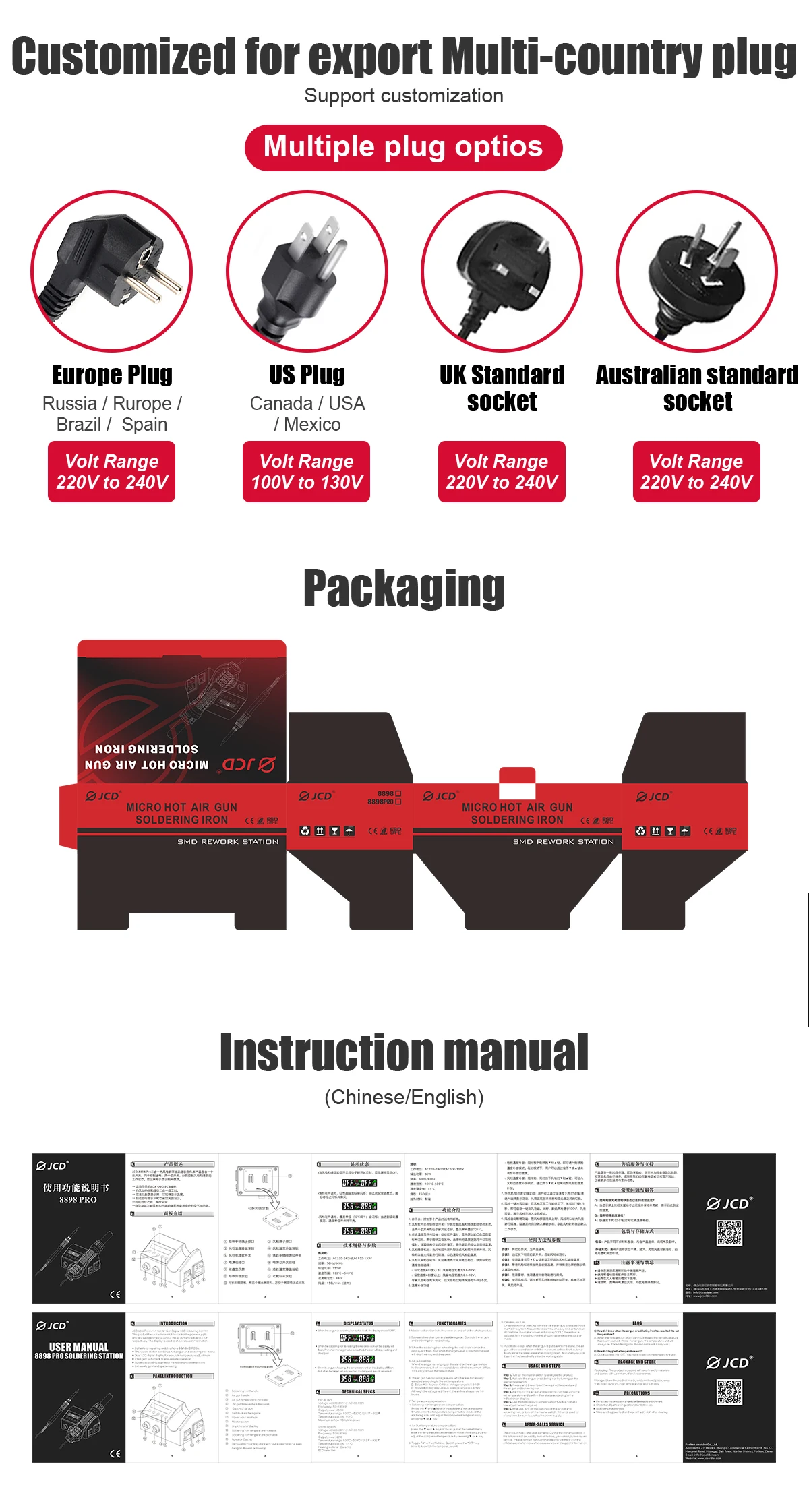








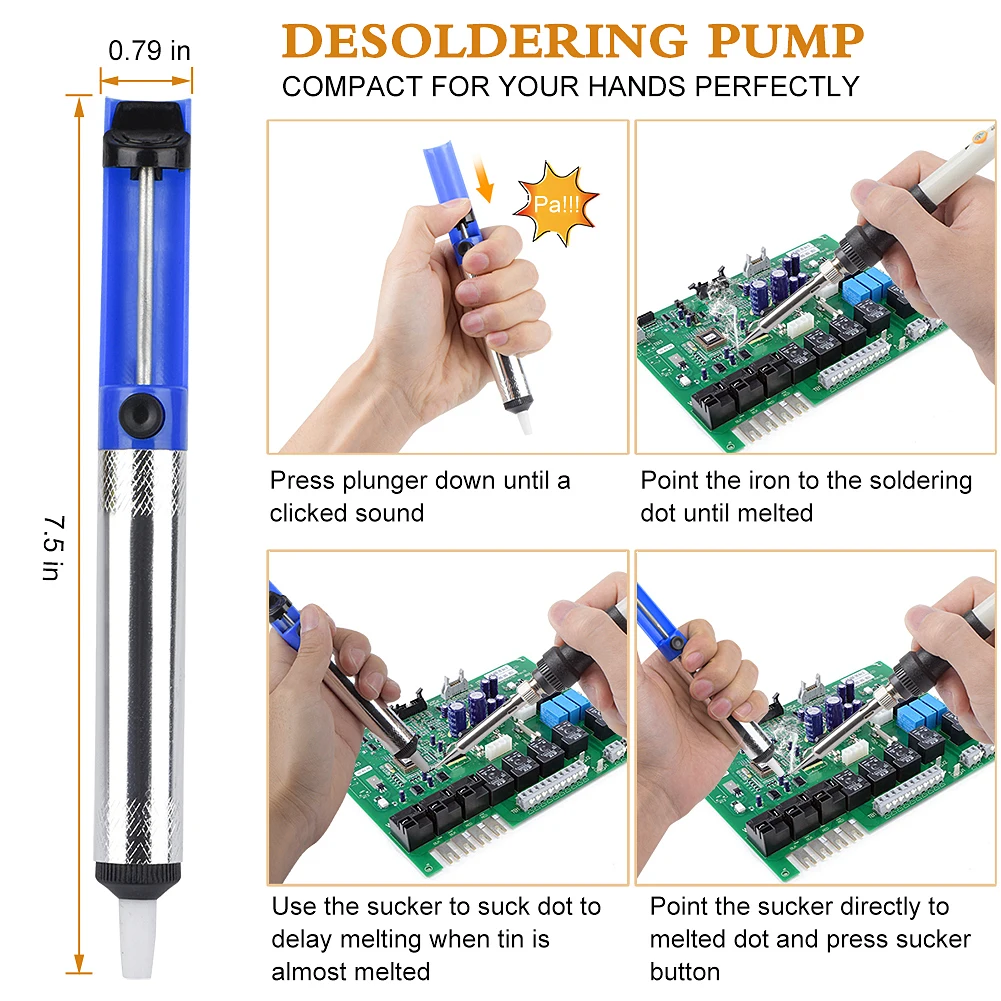










Share
































